 "BorkBorkBjork" (tbirdlemons)
"BorkBorkBjork" (tbirdlemons)
03/22/2016 at 21:06 ē Filed to: kinja'd
 5
5
 24
24
 "BorkBorkBjork" (tbirdlemons)
"BorkBorkBjork" (tbirdlemons)
03/22/2016 at 21:06 ē Filed to: kinja'd |  5 5
|  24 24 |
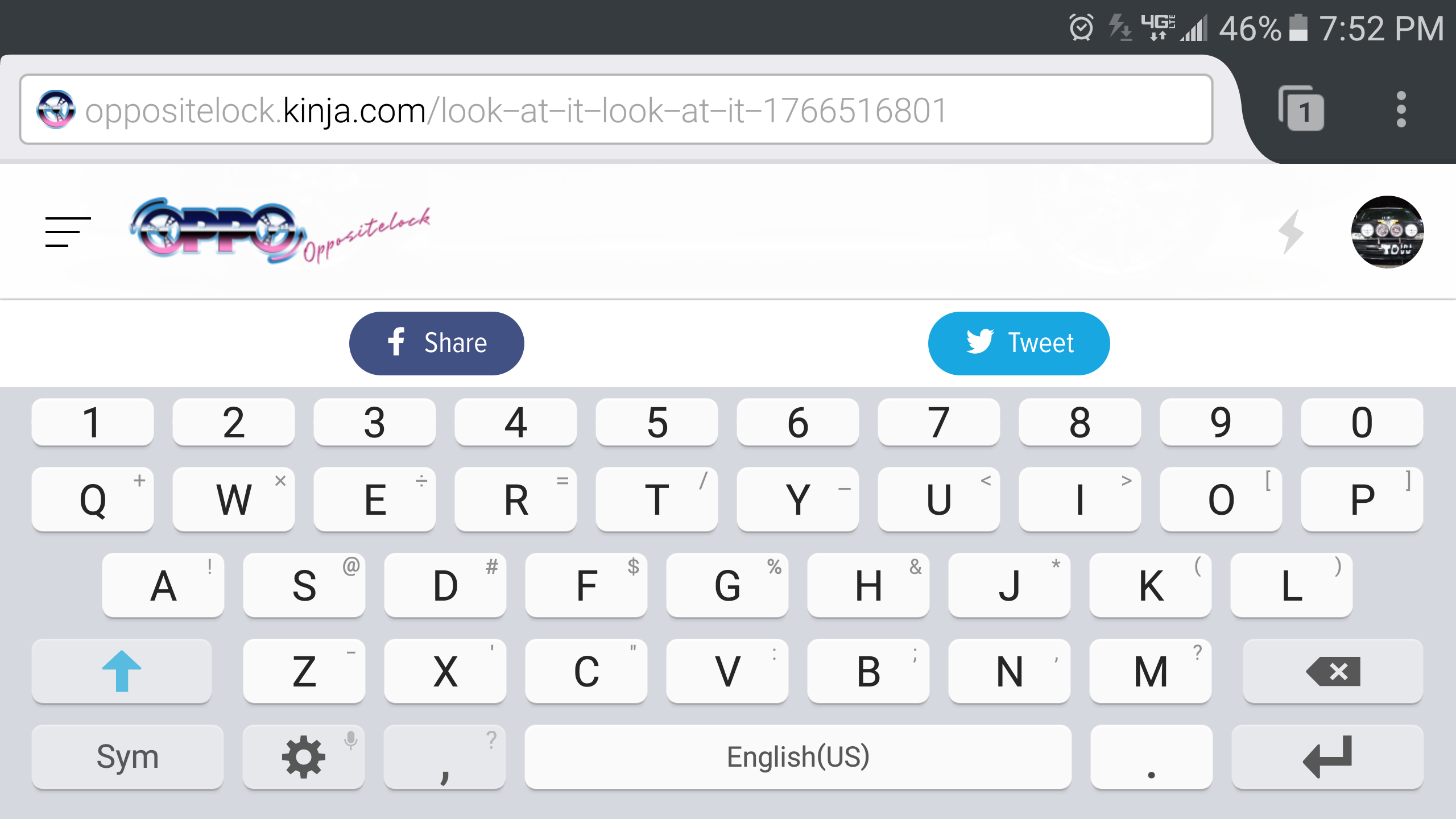
Does this crap happen to you? I have to turn the phone sideways to access the ďotherĒ posting functions, such as italics, hyperlinks, etc. As soon as I do, I can only see like 1/4" of the page. Then, whenever I scroll up, the Oppo banner comes down and completely obscures the page. Any fix for this? Iím running Firefox on Android.
Also, Iím getting some random crashes of Firefox when I upload pictures, that happen to any of you?
 Chariotoflove
> BorkBorkBjork
Chariotoflove
> BorkBorkBjork
03/22/2016 at 21:07 |
|
Yes. My fix is to post from my iPad or desktop. I hate web posting from my phone.
 gmctavish needs more space
> BorkBorkBjork
gmctavish needs more space
> BorkBorkBjork
03/22/2016 at 21:09 |
|
Yeah, that happens to me on my iPhone. It also only sometimes selects text, and only sometimes puts pictures where I want them to be
 Noah - Now with more boost.
> BorkBorkBjork
Noah - Now with more boost.
> BorkBorkBjork
03/22/2016 at 21:11 |
|
YEP. The text field also gets obscured by the top bar, which moves down to cover the text when you scroll. And pictures donít work for me. At all...
 ttyymmnn
> BorkBorkBjork
ttyymmnn
> BorkBorkBjork
03/22/2016 at 21:11 |
|
On my iPhone, all I get is the ďinsert pictureĒ icon. I canít format text, at least not with the editor. I can, however, format text using the phoneís own editing features. All that said, I never create new posts on the phone, not because itís difficult, but just because Iím always at a computer.
 interstate366, now In The Industry
> BorkBorkBjork
interstate366, now In The Industry
> BorkBorkBjork
03/22/2016 at 21:13 |
|
Chrome for Android here. Same thing happens to me. The only solution I can think of is to turn your screen back when youíve chosen the desired option. Also Oppo likes to autocorrect to Opportunity for me hahaha
 KirkyV
> BorkBorkBjork
KirkyV
> BorkBorkBjork
03/22/2016 at 21:15 |
|
Same problem, Chrome for Android on a Nexus 6P, and formerly a Nexus 5.
Itís a right pain in the arse, and Iíve no idea why it works this way. I think itís down to screen size? Iíve got a tablet, and all the options show up fine there.
 djmt1
> BorkBorkBjork
djmt1
> BorkBorkBjork
03/22/2016 at 21:19 |
|
Holy shit, I only use mobile on here and I never knew this. This changes everything, many thanks my good man. However I too am affected by the banner.
 Master Cylinder
> Chariotoflove
Master Cylinder
> Chariotoflove
03/22/2016 at 21:19 |
|
I basically donít post from my phone anymore, except for short comments/replies. Itís such a pain in the ass. The damn built-in Kinja autocorrect drives me crazy.
 BorkBorkBjork
> ttyymmnn
BorkBorkBjork
> ttyymmnn
03/22/2016 at 21:19 |
|
I usually post from my PC, but my hard drive just bjŲrked itself so I am stuck with phone posting until I get a new SSD.
 ttyymmnn
> BorkBorkBjork
ttyymmnn
> BorkBorkBjork
03/22/2016 at 21:20 |
|
Sorry to hear that. Hang in there.
 BorkBorkBjork
> djmt1
BorkBorkBjork
> djmt1
03/22/2016 at 21:23 |
|
Chrome is even worse for me, the top banner never moves away and at best I get 1/8" of viewing area.
 scoob
> BorkBorkBjork
scoob
> BorkBorkBjork
03/22/2016 at 21:24 |
|
I didnít even know you could turn the phone sideways and format text LOL.
My problem with Kinja is that on my PC I canít edit comments, and scheduling is messed up because of the daylight savings time thing. Last time I scheduled a post after we changed the clocks, the post was pinned to the top of Oppo until the scheduled time.
 djmt1
> BorkBorkBjork
djmt1
> BorkBorkBjork
03/22/2016 at 21:24 |
|
It moves away when I flick down but then I have to slowly crawl back up to where I was.
 Chariotoflove
> Master Cylinder
Chariotoflove
> Master Cylinder
03/22/2016 at 21:27 |
|
Amen.
 BorkBorkBjork
> djmt1
BorkBorkBjork
> djmt1
03/22/2016 at 21:27 |
|
Mine does exactly that on Firefox, but on Chrome the banner is fixed no matter how much I fidget with it.
 BorkBorkBjork
> Master Cylinder
BorkBorkBjork
> Master Cylinder
03/22/2016 at 21:29 |
|
Iím not following, Kinja has never autocorrected anything for me. You sure itís not a setting on your phone/keyboard?
 BorkBorkBjork
> scoob
BorkBorkBjork
> scoob
03/22/2016 at 21:31 |
|
My posts can only be edited on the device they were published on. Not sure how Kinja distinguishes one logged-in device from another, but itís pretty strange.
 wiffleballtony
> BorkBorkBjork
wiffleballtony
> BorkBorkBjork
03/22/2016 at 21:32 |
|
I post on my phone most of the time. Which is why I donít end up using a lot of things or spelling properly.
 scoob
> BorkBorkBjork
scoob
> BorkBorkBjork
03/22/2016 at 21:40 |
|
So Kinja has different bugs for EACH AND EVERY USER?!?!
Kinja Kinjaíd getting Kinjaíd.
 Master Cylinder
> BorkBorkBjork
Master Cylinder
> BorkBorkBjork
03/22/2016 at 21:43 |
|
Yeah, I have autocorrect completely turned off on my phone. Only happens on Kinja. It doesnít seem to happen to everyone, but itís highly annoying when it does.
 Daily Drives a Dragon - One Last Lap
> BorkBorkBjork
Daily Drives a Dragon - One Last Lap
> BorkBorkBjork
03/22/2016 at 22:47 |
|
I get the same thing. I can usually access the other posting functions in portrait mode. And Firefox does crash with the upload of pictures.
 BorkBorkBjork
> Master Cylinder
BorkBorkBjork
> Master Cylinder
03/23/2016 at 08:14 |
|
I think thatís one thing I learned from this post, Kinja has different bugs for everybody.
 JawzX2, Boost Addict. 1.6t, 2.7tt, 4.2t
> BorkBorkBjork
JawzX2, Boost Addict. 1.6t, 2.7tt, 4.2t
> BorkBorkBjork
03/23/2016 at 08:44 |
|
T
Here was a brief, glorious time near the end of 2015 when kinja mobile worked perfectly for me (wp8.1), image uploads, formatting, everything. I was so happy I wrote a ďcongratulations kinja dev team!Ē Post... Then they changed it again and now its broken in new and interesting ways. ^^^ see that lonely T up there? I canít get rid of it.
 BorkBorkBjork
> JawzX2, Boost Addict. 1.6t, 2.7tt, 4.2t
BorkBorkBjork
> JawzX2, Boost Addict. 1.6t, 2.7tt, 4.2t
03/23/2016 at 08:59 |
|
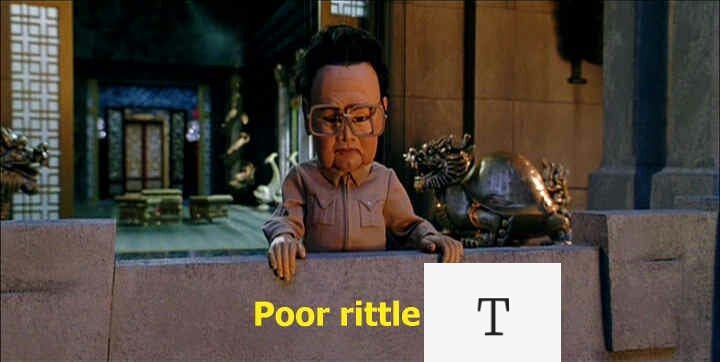
Heís so ronery..